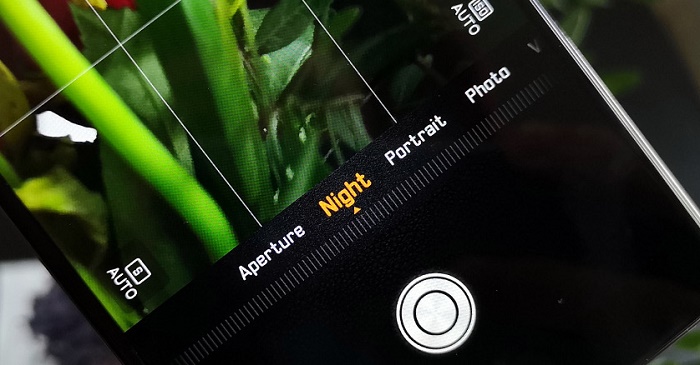Do you have a phone with camera night mode? Find out more about this way of taking pictures and how it works. Surely most of you have heard about the night mode on occasion. We do not refer to the method that transforms the interface of an application or the system, making it turn dark, but we talk about the night mode in the phone’s camera. In devices of medium-high range, it is increasingly frequent to find this function.
It is likely that your phone has the night mode available, but there may be many who do not know what it is or how that mode works. Therefore, we will explain everything about that mode in the Android camera, since it is one of the most exciting functions.
What is camera night mode?
Night mode is a mode or function in the phone camera designed to take night pictures and get better results in this way. It has a series of features that make it better when taking pictures with low lighting. And it depends on a couple of factors in the phone’s camera.
On the one hand, you have to take into account the ISO, which is the sensitivity of the camera’s sensor. The higher the number, the more sensitive the sensor is; although it will also increase the noise in the photo (more blurred and of worse quality). The shutter speed also plays a decisive role in night mode.
You may like also: Types of headlights
This is the speed at which the camera’s shutter, the membrane that lets light through the sensor, opens and closes. The longer the screen remains open, the more light enters the sensor, so that the image will be more illuminated. Of course, with one drawback: it could cause a loss of focus in the photo since our pulse must be very stable.
Night mode is responsible for shooting several photos with different settings. The mobile mixes images with different exposure, combining them to obtain illuminated shots, losing as little detail as possible and with the least noise. This allows you to get better results than with a standard capture because it combines the best of each of the shots in a single photo.
Do all phones have night mode?
This is something that depends in large part on the range to which the phone belongs. Night mode is quite common in the high-end Android. The Google Pixel 3 has this mode, as well as the Galaxy S10 that received it recently through an update. Many other models also have this mode. It may be the case that a phone does not have it in a natural way, but that it arrives later through updates. It is quite frequent because it is a significant improvement to the camera.
Out of the high range on Android, there are models of the mid-range (especially the so-called mid-premium range) that have this night mode. The increasing presence of Artificial Intelligence in the cameras is helping its expansion. And it is elementary to check if a mobile has night mode.
You have to open the camera application on your phone and search among its different shooting functions the night above mode. Huawei and Honor usually include it in their mid-range and high-end phones. Also, Xiaomi starts to expand the night mode among their mobiles. And if you have access to the modified Google Pixel camera this also usually includes Night Shot or Night Sight.
How does camera night mode work?
The operation of the night mode in the camera does not present many complications. The first thing we have to do is open the camera application and search between the camera modes until we find the night mode.
Then we have to click on the shoot button to take a picture you want, but be careful: as very important to move as little as possible when you are using the night mode. Why do we have to move a little? This is the way to reduce the chances of the photo coming out shaken or moved (the pulse influences the long exposure). So the seconds it takes to take the picture is essential to stay still. Or as immobile as possible …
It is possible that the first photos that are taken using the night mode are not right. Not moving is complicated at first, unless you know a little better the way it works. Whenever possible, you have to rely on fixed objects, such as a wall, a table or a handrail, for example. It will be an excellent help to get a photo as stable as possible. Other objects such as a tripod can also be helpful for some users.
When the photo has been taken, it is necessary to wait a few seconds for the artificial intelligence to do its job combining the different shots. On the other hand, it is essential to know when to use this night mode in the camera: it should only be used when conditions demand it. That is when there is very little light in the place where the photo is taken.