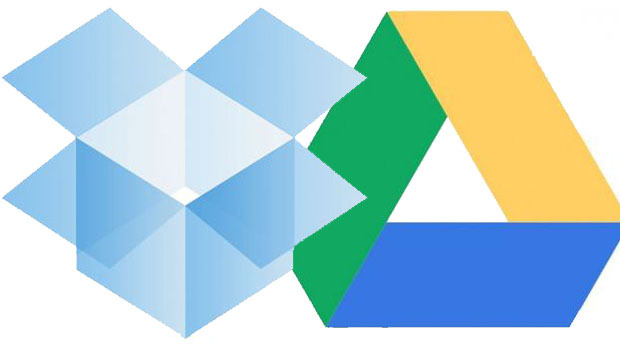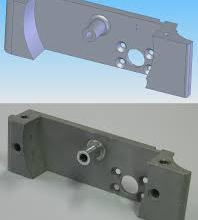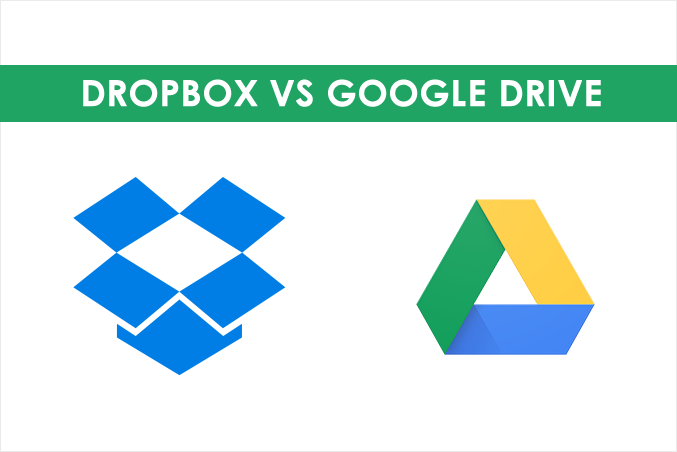
In today’s post, we will talk about the importance of cloud storage in current times, the differences between Google Drive and Dropbox, and which system you should choose. Cloud storage systems allow you to save files online and then open them from any device anywhere.
Drive vs Dropbox
Google Drive is a cloud data hosting service created by Google. It has a free version that gives 15 GB of storage. In case you use it for professional purposes, there is also the Google Drive Enterprise version. This version is included in the three G Suite plans (Read What is G Suite?), Giving 30 GB in the Basic plan, up to 1 TB in the Business plan and unlimited space in the Enterprise plan.
On the other hand, we have Dropbox, which, like Google Drive, is a tool that allows you to store files on the internet on a virtual hard drive, and access information from the device you want and when you want.
What are the main differences between these two systems?
Document support
Google Drive supports a wide range of files. To be more exact, it supports up to 30 file types. It even allows you to view both Autodesk and Photoshop files. Also, if an online document is from Microsoft, it is automatically converted to a Google Drive document. This makes it a storage platform with very high compatibility.
On the other hand, Dropbox, unlike Google Drive, does not support the online opening of any type of file mentioned above. Therefore, all documents must be downloaded to the computer in order to be viewed or edited.
You may also like to read, games like clash royale. To know more visit our blog http://techconnectmagazine.com/.
Deleted files
Each system has its way of recovering old deleted files or previous versions of a file. Google Drive saves up to 30 days of versions per document, or up to 100 revisions of the file. Dropbox has unlimited versions of your files up to 30 days, and these versions are not taken into account for the total storage space.
Share documents
Both Google Drive and Dropbox allow file sharing via email, generating a link, or via a shared folder. In Google Drive, it is possible to configure the permissions so that the receiver can see the file, and if you prefer, you cannot edit it. Furthermore, Google Drive is only compatible with Mac and Windows, while Dropbox is also compatible with Linux.
Have you decided between Google Drive and Dropbox?
If you already know which one you want, you will only have to contract your license. In the case that it is Google Drive, we can help you solve any doubt and migrate your entire business to the Cloud world.
You may like also to read http://honeyblackmagazine.com/