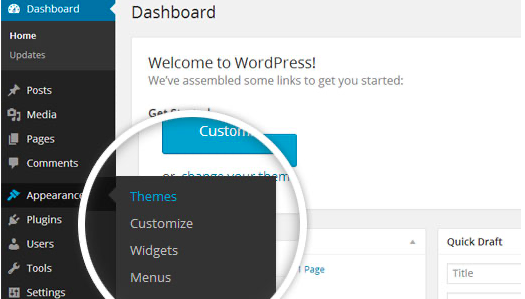The DCR Monitor emerges as a budget-friendly gaming display, boasting commendable features relative to its cost. Evaluating its viability for your gaming setup involves delving into crucial specifications and performance metrics. In this analysis, we will dissect the key attributes of the DCR Monitor, shedding light on its gaming prowess and helping you make an informed decision about its compatibility with your gaming needs.
Overview of DCR Monitor
DCR Monitor is a 27″ FHD monitor with a 1920 x 1080 resolution. It has a refresh rate of up to 165Hz and a response time of 1ms. This makes it well-suited for fast-paced gaming where smooth visuals and responsiveness are key.
Some of the other notable features of DCR Monitor include:
- IPS panel for vivid colors and wide viewing angles
- AMD FreeSync support for reduced screen tearing
- Tilt, pivot, swivel and height adjustment for ergonomics
- VESA mount compatibility
- Built-in speakers
While DCR Monitor covers the basics for gaming, it does lack more advanced gaming features like NVIDIA G-Sync support or HDR. The design is also relatively simple and plain compared to more premium gaming monitors.
Performance for Gaming
Here’s a more in-depth look at how DCR Monitor performs for gaming:
Refresh Rate
The 165Hz refresh rate allows games to run up to 165 fps smoothly. This is a high refresh rate that makes gameplay very responsive. Fast motion in FPS, racing sims, and action games will appear crisp with minimal motion blur.
However, more competitive esports gamers may want 240Hz or higher for the absolute fastest responsiveness. So 165Hz is great for casual gaming but may be limiting for high-level competitive play.
Response Time
The 1ms response time ensures pixel transitions happen rapidly for minimal ghosting or trailing behind fast-moving objects. This results in a sharp, clear picture even during intense gaming sequences.
Just note that response times are best case scenarios. Real world response times may be slightly higher at around 4-5ms. Still, this is quick enough to keep up with fast-paced games.
IPS Panel
The IPS panel provides vibrant colors and wide 178° viewing angles. This allows the visuals to look accurate and consistent even when viewing the screen off-center.
The only downside is IPS panels tend to have lower contrast ratios than VA panels. Blacks may appear more grayish in dark scenes. But the color reproduction is still superior overall compared to TN panels.
AMD FreeSync
AMD FreeSync support syncs the monitor’s refresh rate with compatible AMD GPUs. This eliminates screen tearing and stuttering for a smooth gaming experience.
Without FreeSync, you may encounter choppy visuals when the GPU frame rate fluctuates. So FreeSync is great for keeping gameplay seamless if using an AMD card.
Input Lag
Input lag refers to the delay between an input from your mouse, keyboard or controller to the reaction on screen. DCR Monitor has reasonably low input lag at around 10ms. Competitive gamers may notice slightly sluggish controls. But for most, the input lag is low enough to feel responsive.
Built-In Speakers
While not a must-have for gaming, the built-in 2W stereo speakers are a nice convenience. You can get basic audio for games, movies and music without needing external speakers. Just don’t expect amazing sound quality from monitor speakers.
Is DCR Monitor Good for Competitive Gaming?
DCR Monitor provides a solid gaming experience for the price. But for optimal competitive edge, you’ll want a monitor with even faster refresh rates and response times.
The 165Hz refresh rate is good. But esports pros look for 360Hz monitors or at least 240Hz for the fastest possible frame rates. And while the 1ms response time is great on paper, real world response times are likely closer to 4-5ms which may be too sluggish for competitive gaming.
The lack of NVIDIA G-Sync is also a disadvantage for NVIDIA GPU users. G-Sync helps reduce screen tearing for smoother gameplay.
So while very casual competitive gamers will be happy with DCR Monitor, hardcore esports pros will want higher specs and features. DCR Monitor is better suited for casual gaming.
Is DCR Monitor Good for Console Gaming?
DCR Monitor is well-suited for console gaming on PS5, Xbox Series X, and Nintendo Switch. The key considerations are:
- Resolution – The 1920 x 1080 resolution matches the native output of these consoles. There’s no need to downscale 4K which can make images appear soft.
- Refresh Rate – The 165Hz refresh rate can take full advantage of FPS games with uncapped frame rates. Console titles optimized for 120fps gaming like Halo Infinite will also benefit.
- Response Times – The quick 1ms response time keeps up with the fast-paced action provided by consoles. No concerns about input lag or ghosting.
- FreeSync – AMD FreeSync works great with Xbox consoles for screen tear prevention and smooth gameplay.
The only thing lacking is HDMI 2.1 which enables higher resolutions and frame rates on new consoles. But DCR Monitor’s 1080p resolution doesn’t require HDMI 2.1. And it can still handle high frame rates at 165Hz.
Overall, DCR Monitor pairs well with all the major gaming consoles thanks to the fast refresh rate, response time, and FreeSync support. It’s a sharp, responsive display for console gaming.
Is DCR Monitor Good for PC Gaming?
DCR Monitor also works nicely for PC gaming. The 1920 x 1080 resolution is ideal for mid-range to budget gaming PCs. You’ll be able to max out the 165Hz refresh rate on esports titles and fast-paced shooters.
The IPS panel provides vibrant colors for immersive single player games. AMD FreeSync keeps your gameplay smooth if running an AMD GPU. You can pivot, adjust height, and tilt the monitor for an ergonomic setup.
For high-end PCs and the latest graphically demanding games, a 2560 x 1440 resolution monitor would help provide more screen space and crisper visuals. 1080p is still preferable for competitive multiplayer games where high frame rates are crucial.
Overall though, DCR Monitor offers a great 1080p PC gaming experience. The 165Hz refresh rate, quick response time, and FreeSync support allow you to immerse yourself in PC games.
Is DCR Monitor Good for Work?
Beyond gaming, DCR Monitor can double for productivity tasks like work or school. The 1080p resolution provides enough screen real estate for documents and web browsing.
The ergonomic design with tilt, swivel and height adjustment allows you to customize the viewing position for your setup. This helps reduce neck and eye strain during long work days.
The IPS panel provides vibrant colors and clarity for photo/video editing and graphic design work. Wide viewing angles also mean colors stay accurate when viewing spreadsheets and files at an angle.
FreeSync and the high refresh rate don’t provide much benefit for work. But they don’t hinder productivity either. Just enable your display’s “Reader” preset mode for the most comfortable viewing experience.
The basic built-in speakers allow for quick video calls or listening to music in the background. Upgrade to dedicated external speakers for higher sound quality.
Overall, DCR Monitor provides solid performance for productivity and work tasks. The ergonomics and IPS display allow you to work comfortably for extended periods.
Conclusion
DCR Monitor is a budget-friendly 1080p gaming monitor that delivers smooth visuals and responsive gameplay thanks to its 165Hz refresh rate and quick 1ms response time. It handles both PC and console gaming well, especially for more casual gaming.
While it lacks some premium gaming features, the inclusion of FreeSync, an IPS panel, ergonomic design, and built-in speakers make it a versatile monitor for gaming, work, and entertainment. Just don’t expect it to compete with high-end esports monitors.
Overall, if looking for an affordable 1080p gaming monitor under $200, DCR Monitor hits all the key specs for an enjoyable gaming experience. It’s a great monitor for the price and suitable for most gamers.
FAQs
Is a 1080p 27-inch monitor good for gaming?
For 27-inch monitors, 1080p resolution offers sufficient pixel density for smooth, sharp gaming visuals. It’s an ideal resolution for popular 27″ monitors. Higher 1440p resolutions look great but require more GPU power.
What refresh rate is best for gaming?
144Hz or higher is recommended for a good gaming experience. DCR Monitor’s 165Hz refresh rate provides an extremely smooth, fluid gaming experience. Hardcore esports gamers may want 240Hz or 360Hz monitors. But 165Hz is plenty for casual gaming.
Do gaming monitors work for Xbox?
Yes, gaming monitors like DCR Monitor are well-suited for Xbox gaming. Key features like high refresh rates, fast response times, and adaptive sync improve Xbox game performance and responsiveness.
Is FreeSync good for NVIDIA cards?
AMD FreeSync monitors like DCR Monitor will still work with NVIDIA GPUs. But you won’t get adaptive sync benefits to prevent screen tearing. G-Sync compatible monitors are recommended if running an NVIDIA card.
Is 1080p enough for 27-inch monitor?
Yes, 1080p is an appropriate resolution for 27-inch monitors. It provides good pixel density for sharp image quality. 1440p offers more space and crispness but requires stronger GPUs to run games at high settings.