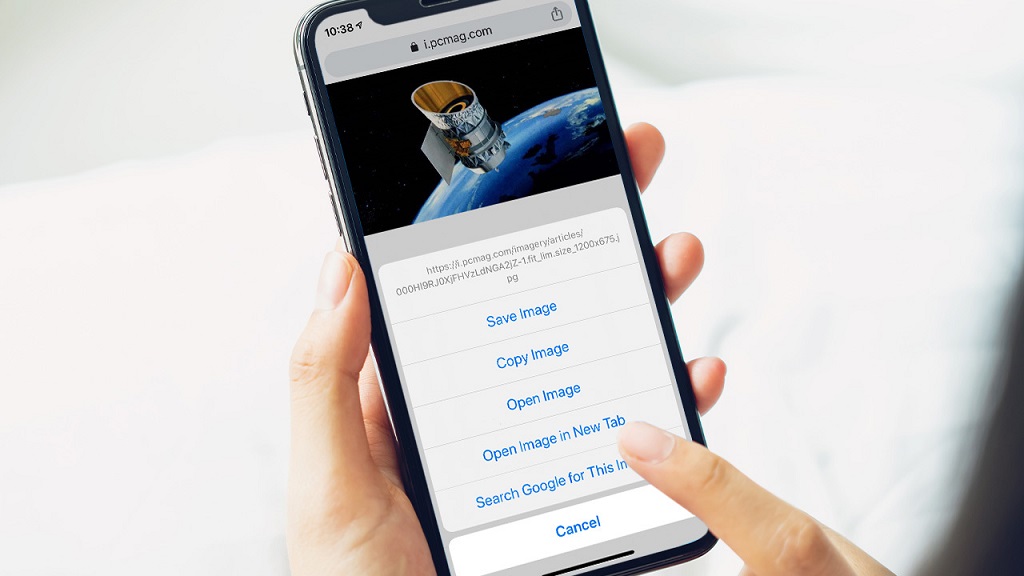
Searching for images or as we now say ‘reverse image search’ is an important aspect of marketing. You should know its pros and how to search by an image on android devices. There are many search engines, website tools and applications available on the internet that can provide you with a reverse image search facility.
In this post, we have shortlisted the best online reverse search tools that you can use not only on your desktops but also on your android devices.
Before we tell you about the top reverse image search tool, we would like you to know the advantages and uses of making a reverse image search!
The most common uses of reverse image search!
Here we have listed the common grounds for searching by image online:
To find out about the objects on an image
With the reverse image search, there is a misconception that you can only use it for hunting images. You must know that one of the most common uses of reverse image search is to find out about the objects on an image. You can easily know what kind of object is printed or captured on the image. This is a very useful approach to finding the objects that you are unfamiliar with.
To learn about the objects on an image
This is a very common use of reverse image search which you would surely understand with an example. Suppose you have a picture of a dog you do not know about. In that case, you can easily make a reverse image search on that picture and find out the breed of the dog, its origin, its family, and other important details. This search by image technology allows you to hunt information like name, history, breed, characteristics, etc.
Search by image to find its original owner.
If you like an image, you need to know about its owner to get his/her permission to use the picture in your blog r on your website. The search by image technique can easily get you the details about the origin of the image; thus, from there, you can track down its owner. This is especially useful when you are interested in using professional photographs of an expert.
To find and remove image plagiarism.
This is also an especially important use of reverse image search tools. The image finder tools can also work as plagiarism checkers for students, which is another use. You can easily put an image and find out about its copyrights before using it to avoid plagiarism. You can also make a reverse lookup on your images and determine if someone is stealing and using them without your permission.
To find out similar or relevant image content
Another important use of image searching is that you can easily find out the most similar and relevant image content as your input on the internet with the help of this technique. If you like an image and want it in a better size or quality, this technique can come in handy.
To enhance the SEO score
Making backlinks is especially important for a good seo score and your website credibility. With the reverse image search technique, you can find out the websites and pages working on the relevant niche as yours. This information can help you connect with these websites and link with them for a better relationship and seo.
Finding fake accounts
A less popular but very important use of using image finder tools is that you can easily find out the fake accounts that are misusing your identity, name, and images. This is an especially important use of the image search technique!
How to reverse image search on android?
There are plenty of options that you can consider for reverse image searching. Still, one of the most reliable and secure reverse image search tools belongs to DupliChecker.
The Image finder by DupliChecker is a free service that can be used by anyone and everyone. As this is a cloud-based program, it can be used on all sorts of devices, including desktops and smartphones. If you want to use this image search tool on your android device, you have to open the website on your browser and navigate the ‘reverse image search’ tool. After opening the tool, you have to enter the images you want to make a reverse search on. The tool would get you immediate results from three different image search engines, including Google.
This reverse image search tool is best for both personal and professional uses. If you want to cater to all of the results that we have listed in this post, you should try this website tool and enjoy easy image searching for free!



