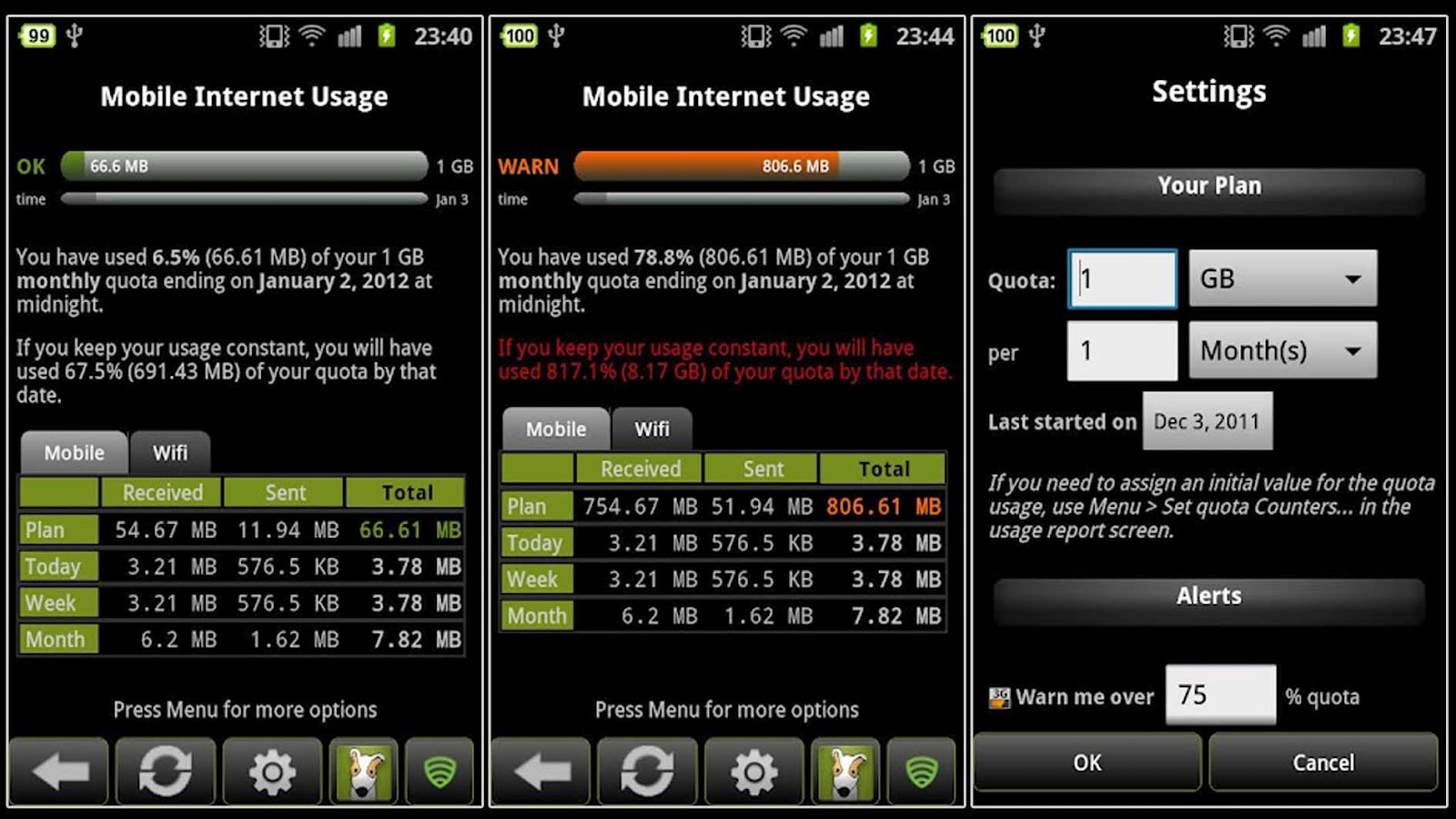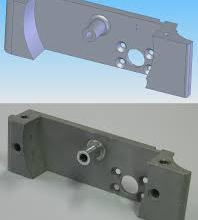Having an unlimited internet does not have to worry much, but when you only have 500 MB or maybe – if you’re a rich – 2GB. Use a tool to keep control of what we spend and how we spend it can make a vast difference. Not everyone has money to spend so much on internet data for the cell phone, but if you follow some tricks you can save some money and what I will mention is for an Android and an iPhone. Let’s discover how much data do I have left on my phone.
How much data do I have left on my phone?
It has happened to all of us. Suddenly, you receive a notice that your data has been terminated, and there are still 13 days to recharge. And you have realized that navigating with modems, as was done in the past, was truly brave and patient. A lot of anonymous hero among us. For that and much more, we’ll show you how to know how many megabytes I have left step by step. Keep reading: Top 9 best torrenting sites to download any files
ANDROID
We started with the majority, that is to say, we started with Android, which has made quite accessible, thankfully, the consumer data figure for the client.
Step 1: Go to Configuration.
Step 2: Click on the Use of Data option.
Step 3: Not only you can see the data consumed in the most realistic graphics, but you will have detailed information about the applications that consume the most data.
Step 4: If you see that you happen often, set a data limit, and activate an alarm when you have few lefts. We recommend 20%, so you have room for maneuver in case of an emergency.
IPHONE
If you have the memory up or do not want more applications on your iPhone, you have a simple and fast way to know how much you have spent so far this month.
Step 1: Go to Settings.
Step 2: Click on General.
Step 3: Selection Use.
Step 4: Scroll down to the Mobile Network Use and click. You already have it.
Step 5: In addition to appearing the time of calls made since you started using your phone, you will find the amount of data also consumed since it was put into operation. Reset the values each time you start counting the billing period and have everything you spend controlled.
WINDOWS PHONE
Ojito with Windows Phone that, whether in Microsoft phones or those of other manufacturers, has an operating system that does not stop improving and growing. A sample of this is its system to control the consumption of data. Its Data Sense application is manageable, friendly, and most complete.
Step 1: Slide the screen from right to left so that it appears directly, from the home screen.
Step 2: Check. Yes, that easy. Not only that. Data Sense offers you the consumption of data distributed in each of the WiFi networks used and the specific cost of each application.
Step 3: If you want to limit the consumption, you can activate the notifications, so that they notify you when they are reaching the top, but you also have another exciting option. It is that you can prohibit applications from being updated in the background. So, they do not spend megabytes when you’re not using them. It seems silly, but the amount of data that goes out there is immense.
Some tips to save Internet or data on your phone
My recommendations and advice, or maybe a trick are the things that I have tried, and I hope it works for you, another thing is that you can talk to me on the Youtube channel or tell me on Twitter (I’m @kondorto). Many people have said to me that it has worked for them, so the correct use of these applications is effortless, and they are free, so there are no excuses. If you want a useful and simple program, your options will be.
Android – 3G Watchdog is an effortless way to know what we have consumed in addition to providing us with the data of the amount of MB that we have consumed. It also shows consumption for periods of time. For example, during the day, during the week or what we have spent on our data plan during the month.
Something important is that it allows us to enter the amount of MB or GB that we have available each month, such as 200MB or 1GB, and based on it tells us how much we have left of our data plan on the mobile.
iPhone (iOS) – Onavo Free, is an application for iPhone that allows us to know how much we have consumed from our data plan, this application is quite useful to handle especially our download limit so that we do not spend our plan data sooner than expected.
This application shows us very clearly how much we have consumed as well as how much we have left of our mobile internet on our iPhone.
Definitely one of the best ways to keep our mobile Internet under control, on our cell phone or smartphone, will allow us to save money and several dislikes, because there is nothing worse than running out of Internet in the middle of the month, these tools will allow you to control yourself, and all manage your data plan budget .