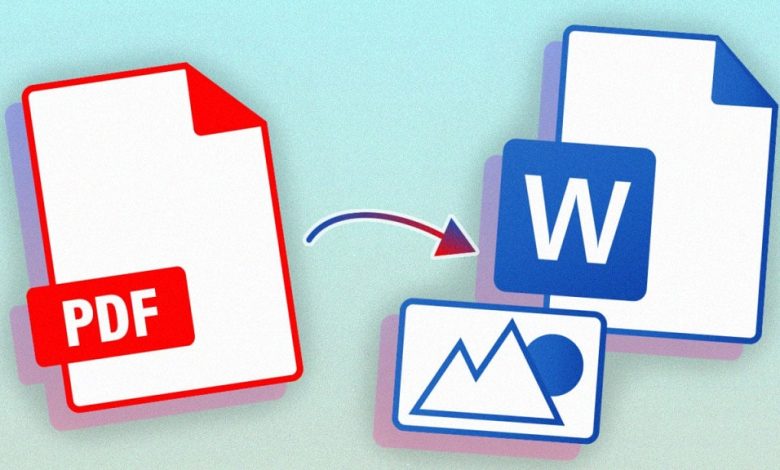
Embedding PDFs on your website can be a valuable way to present various types of documents to your audience. Whether you’re a business owner, educator, or blogger, there are several documents that can benefit from being embedded as PDFs on your website. In this article, we will explore different types of documents that you may consider embedding as PDFs to enhance the user experience and provide easy access to valuable content.
Brochures and Flyers:
- Brochures and flyers are commonly used for promotional purposes or to provide detailed information about products, services, or events. By embedding them as PDFs on your website, you can offer visitors the opportunity to download or view them directly, allowing them to access the information at their convenience. This is particularly useful for individuals who want to save or print the brochure for later reference.
Product Manuals and User Guides:
- If you sell physical products, embedding product manuals and user guides as PDFs on your website can be a helpful resource for your customers. Instead of relying on printed materials or physical copies, customers can access the information online, making it more convenient and environmentally friendly. Additionally, embedding PDFs allows you to easily update the manuals and guides without the need to reprint them.
Reports and Whitepapers:
- For businesses, researchers, or organizations that publish reports or whitepapers, embedding them as PDFs on your website can provide a professional and easily accessible way to share valuable insights and research findings. Users can read or download the PDFs, enabling them to delve into the content in detail and refer back to it whenever needed. This also allows you to maintain control over the distribution of your intellectual property.
Newsletters and Magazines:
- Newsletters and magazines can be embedded as PDFs on your website to offer a visually appealing reading experience. Whether you’re a publisher, blogger, or community organizer, embedding your newsletters or magazines as PDFs allows visitors to flip through the pages digitally, just like they would with a physical copy. It also gives you the option to include interactive elements, such as clickable links or embedded videos, to enhance the overall engagement.
Application Forms and Contracts:
- If your website requires users to fill out application forms or sign contracts, embedding these documents as PDFs can simplify the process. By embedding the form or contract, users can view, fill out, and submit the document electronically, saving time and eliminating the need for physical copies or manual scanning. This can be especially beneficial for online job applications, rental agreements, or membership forms.
Academic Papers and Research Studies:
- For educational institutions, researchers, or individuals in the academic field, embedding academic papers and research studies as PDFs on your website can make valuable information easily accessible. This allows fellow researchers, students, or interested individuals to read and reference the content without the need for specialized software or subscriptions. It promotes knowledge sharing and contributes to the dissemination of research.
Presentations and Slide Decks:
- Presentations and slide decks are commonly used to convey information in a visually engaging manner. Embedding them as PDFs on your website enables users to view the slides or download them for reference. This is particularly useful for speakers, educators, or trainers who want to provide their audience with access to the presentation material after a live event or lecture.
In conclusion, embedding PDFs on your website can enhance the accessibility and usability of various types of documents. From brochures and product manuals to academic papers and presentations, embedding these documents as PDFs provides a convenient way for visitors to access and interact with valuable content. Consider the specific needs of your audience and the purpose of your website to determine which documents are best suited for embedding as PDFs, and ensure they are optimized for a seamless user experience.
