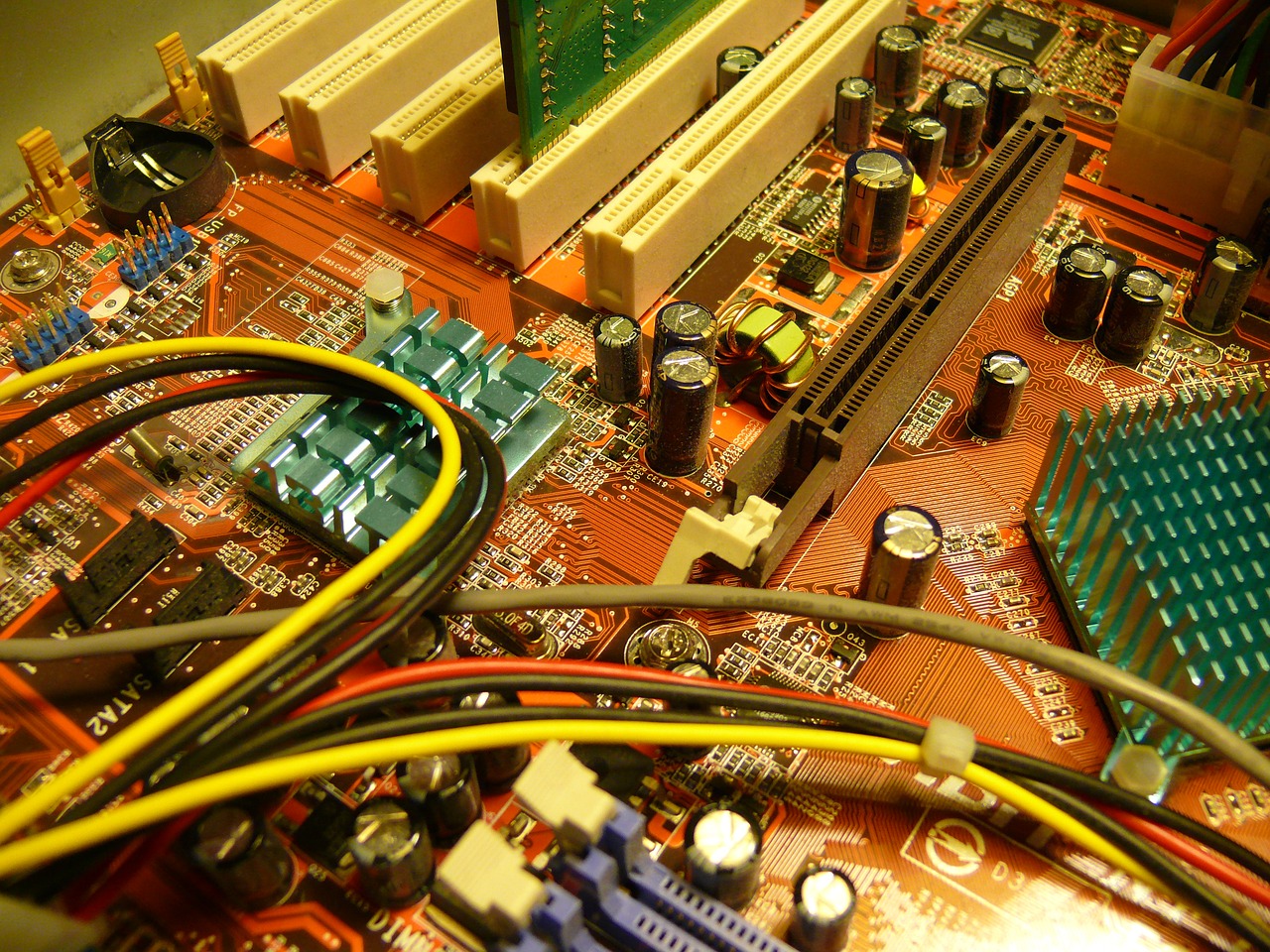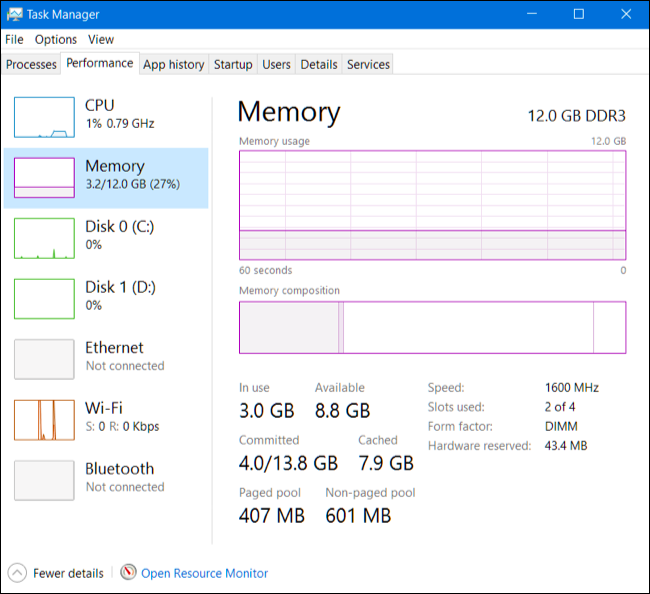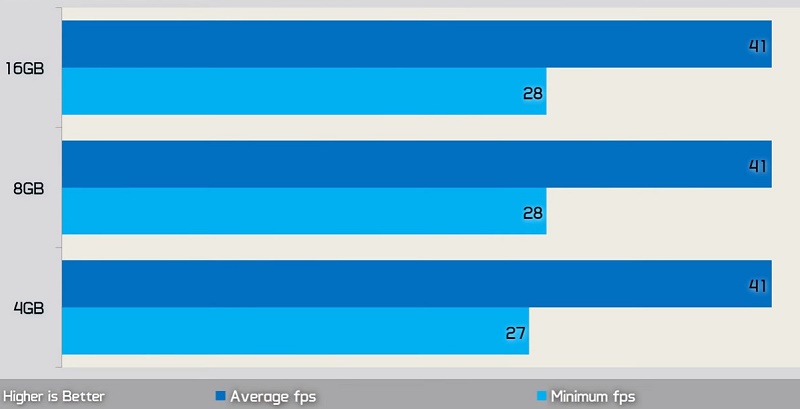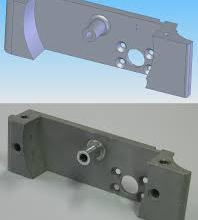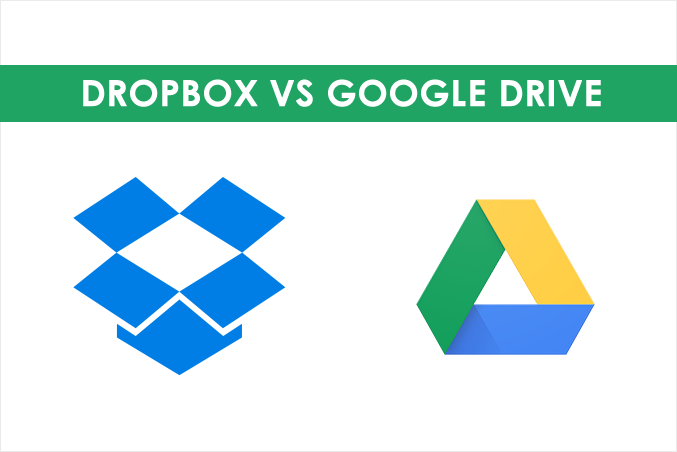We have recently seen how the RAM market has begun to experience a small price drop, but we are still talking about hundreds of dollars to update and expand the RAM of our equipment. Here, we present differences between RAM that help you to choose according to your requirements.
But first of all, it is to clarify, what is RAM and what is it for? As a quick summary, it is “Random Access Memories,” recognizable on any PC by its rectangular tablet form, and whose importance in our equipment is more than fundamental, playing a fundamental role in the performance of the system.
Differences between RAM size
A low amount of RAM can affect us negatively in what tasks, but the biggest difference is focused on users who like to enjoy the games.
We are used to seeing more and more component models for our computers, and increasingly extensive lists of requirements to properly play and run the new games. But to what extent does our RAM influence? Is it always the more, the better? What differences are appreciated when using 4GB or 32GB?
This is what the TechSpot guys wanted to analyze in detail. As a curiosity, for the comparison, they decided to compare the 8GB, 16GB and 32GB RAMs, directly ignoring the 4GB memories when considering them as the minimum. Also, all games were tested in 4K and with the settings to the maximum, thus forcing the maximum consumption of memories.
How much RAM the games consume
The first thing is to know to what extent they consume and how much RAM they need some of the most recent and popular titles. For this, several measurements were made during the games, under a team of maximum conditions with a Core i9-9900K processor, 32GB of DDR4-3400 memory, and a GeForce GTX 2080 Ti graphics card.
Assassin’s Creed Odyssey
VRAM: 8.140 GB
RAM: 9.364 GB
Memory usage: 28.6%
GPU: 1,875 MHz
Battlefield V
VRAM: 9,738 GB
RAM: 10,678 GB
Memory usage: 32.6%
GPU: 1,800 MHz
Differences RAM Memory Battlefield V
VRAM: 6,972 GB
RAM: 8,501 GB
Memory usage: 25.9%
GPU: 1,800 MHz
Call of Duty: Black Ops III
VRAM: 10,459 GB
RAM: 12,136 GB
Memory usage: 37.1%
GPU: 1,815 MHz
Far Cry 5
VRAM: 5,736 GB
RAM: 9.664 GB
Memory usage: 29.5%
GPU: 1,830 MHz
Hitman 2
VRAM: 5,670 GB
RAM: 10,220 GB
Memory usage: 31.2%
GPU: 1,815 MHz
Monster Hunter: World
VRAM: 4.774 GB
RAM: 8,279 GB
Memory usage: 25.3%
GPU: 1,800 MHz
Just Cause 4
VRAM: 4,972 GB
RAM: 6,752 GB
Memory usage: 20.6%
GPU: 1,860 MHz
Shadow of the Tomb Raider
VRAM: 7,922 GB
RAM: 9,013 GB
Memory usage: 27.5%
GPU: 1,845 MHz
Strange Brigade
VRAM: 6,345 GB
RAM: 7,425 GB
Memory usage: 22.7%
GPU: 1,815 MHz
Star Wars: Battlefront II
VRAM: 8.314 GB
RAM: 10,426 GB
Memory usage: 31.8%
GPU: 1,815 MHz
Vermintide 2
VRAM: 5,497 GB
RAM: 8,958 GB
Memory usage: 32.6%
GPU: 1,800 MHz
So, we see that except in the case of the Call of Duty, virtually none of the games reaches 12GB of RAM, staying even in many cases below 8GB of use. Thus leaving an average usage of approximately 8.5GB between all the games.
However, these measurements arise when testing these titles under optimal equipment and with maximum requirements, so the consumption of memory will vary in the case of reducing the specifications of our computer, or if the configuration is lowered.
That is why additional tests were performed, with graphics requirements of 1440p and 2160p, and using three different models of high-end graphics cards such as the RTX 2080 Ti 11 GB, a GTX 1070 8 GB, or an AMD Radeon RX Vega 64 8 GB.
In general, the 1440p performance difference between 16GB and 32GB of RAM is virtually non-existent for most games. However, yes you can see a drop in performance when we go to 8GB.
The only one in which the 32GB make a notable presence is Hitman 2, which experienced a 5% performance jump. In other games like Battlefield V, the differences between the 8GB and 12GB are reduced to the loss of 2 FPS, while in Shadow of the Tomb Raider, using 8 GB generates a lot of instability and a great loss of performance in the frame times, up to 32%.
Also considered were the midrange equipment, tested at 1080p and 1440p, and using graphics cards such as the AMD Radeon RX 580 8 GB, the RX 570 4 GB and an NVIDIA GTX 1060 3 GB.
Again, the differences between 16GB and 32GB are practically imperceptible, while the drop to 8GB becomes more accentuated, making the average frame rate decrease considerably, and increasing as we reduce the memory of the graphics cards, with a big jump between 8GB and 4GB of VRAM.
RAM affects but the PC must be balanced
We can conclude that an increase in the amount of RAM affects to some extent, but the increase does not become too noticeable as long as we comply with a minimum. The most noticeable changes that are appreciated are reduced to the frequency at which the games work.
It is better to keep our computer balanced: if we choose the basic 8 GB of RAM, we must compensate with a graphics card that reaches at least 6 GB of VRAM. It is that not only the memory and graphics affect the game. It is also advisable to keep our processor updated, and keep some free storage space.
However, we must also take into account what games we are going to play and what their requirements are. There are differences between the sets of a player and the multiplayer; Nor will it be the same to maintain stable rates in Battlefield V than Fortnite or League of Legends.
So, if we want to play the most demanding games of the year in high quality, maintaining 8 GB of RAM could result in loss of performance if we have a card with little VRAM; so the 16 GB are set as the idea figure l, following without actually being necessary to upload up to 32 GB at the moment.